Until recently, editing softwares and graphic design platforms seemed daunting, with a graphic design degree or professional experience needed in order to create quality content. However, just as social media platforms have evolved, so have editing softwares. Thanks to an extremely user-friendly platform called Canva, you don’t need a degree or hefty training course to create beautiful designs. With over 55 million monthly users, it’s safe to say that Canva is a trusted and loved tool.
Five Reasons to Use Canva
With that thought in mind, let’s look at five reasons to use Canva.
- It’s free!: Canva offers a free subscription that includes so many great features. Although there is a Pro subscription for just 12 dollars per month, the free version still has thousands of available templates, fonts, photos, elements, and more. This benefit is unique to this program, as many editing softwares only offer pricy subscription fees.
- It is user-friendly: Canva is very easy to use. With their drag-and-drop features, you can simply click or drag any element you wish to use and easily adjust it (or leave it as is!) to create beautiful images. And with pre-made templates, it’s even easier. Simply choose a template; adjust the colors, fonts, and images to your liking; and then export.
- It helps you be consistent: Whether you’re adding your logo to an image or creating an elaborate design for social media with your particular colors and fonts, Canva is a great way to ensure that your content remains aligned with your brand. It ensures that your digital marketing efforts are consistent, which improves brand recognition (a huge asset for any company!).
- It allows for easy downloads: Skip the annoying, timely exports that often come with editing software. Canva offers a multitude of download options – including MP4, JPEG, PDF, SVG, GIF, and more! – to bring your vision to life within seconds. You can even save a step and upload your graphic directly to your social media platforms. Simply connect your accounts, fill out your caption, and click publish!
- It auto-saves your work: Have you ever spent hours on a design, only to forget to hit save and lose your work? Worry no more! The auto-save feature is an amazing capability that is often overlooked. The platform automatically saves your files as you are working on them, giving you peace of mind as you focus on important designs.
How Canva Will Improve Your Digital Marketing Strategy
We use Canva each and every day to execute digital marketing strategies for our clients. Plus, we created a number of downloadable templates that you can use to elevate your brand. If you want to create beautiful social media posts or email newsletters but don’t have the time or creativity to start from scratch, The Shop is for you.
After carefully curating brand kits with complementary colors, font stacks, and a coordinating pattern, we developed eight different collections for social media posts, stories, and highlight buttons as well as email marketing templates. The best part: Thanks to the size conversion tool in Canva, you can create over 100 different posts with each collection of templates. Head to The Shop and check out our collections today.
Got another digital marketing question? Visit The Toolkit for more tricks and tips.


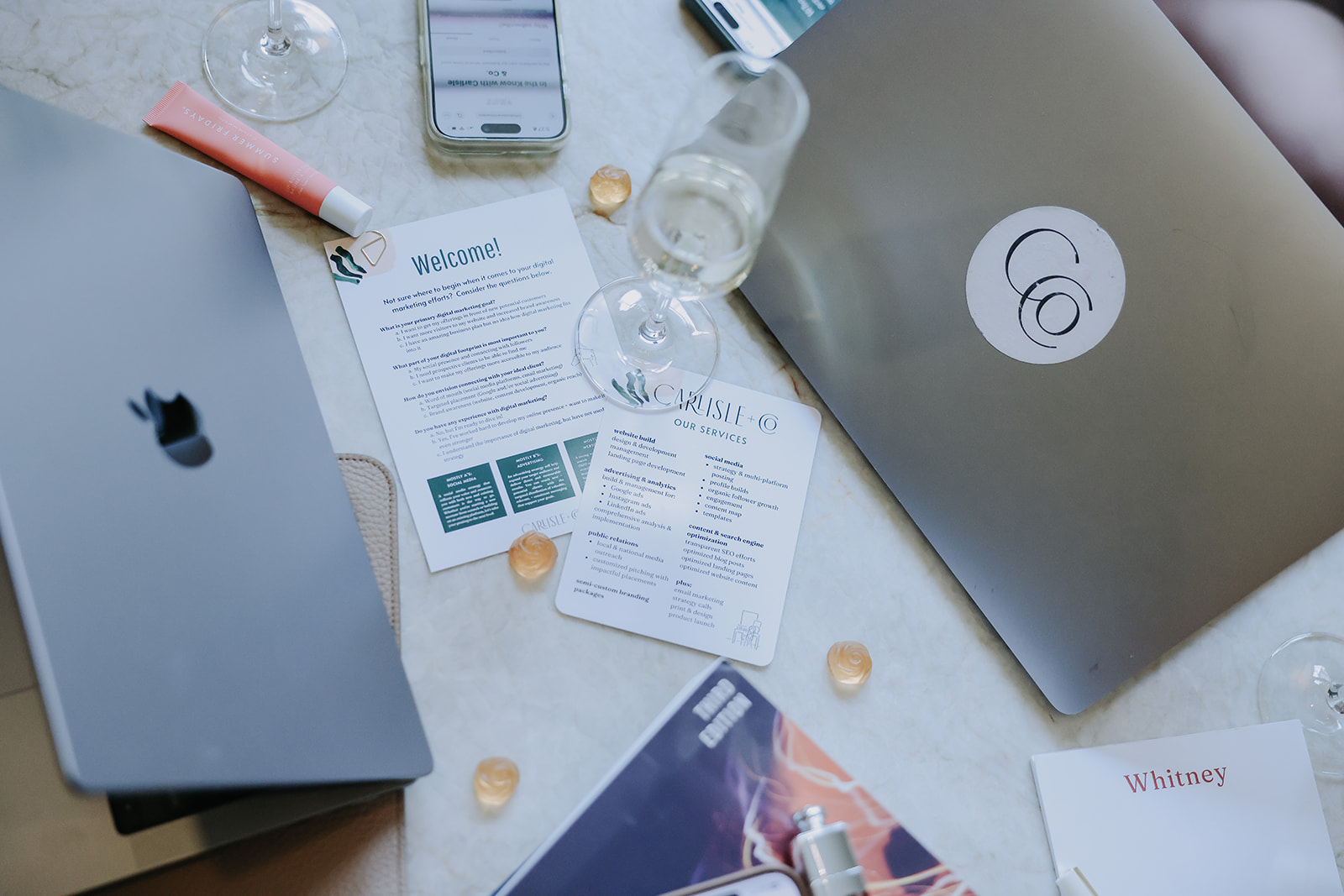



Comments +